IT’S MY TIME RATE v Ask a person ,who had already known going to die soon, The value of life and Time. v Ask a student ,who bitterly disappointed in his final exam and who has been waiting since one year back for take exam once again The Time value of one year. v Ask a Mother , who is expecting baby for nine months The Time value of nine months. v Ask a business man, who defeated the half yearly his company decline situations, how terrible! The Time value of six months v Ask an employ ,who was working very hard and eagerly waiting for his salary , The Time value of one month v Ask a love ,who has not seen love for fifteen days The Time value of fifteen days v Ask a Marketing executive, who has not reach target yet, an...





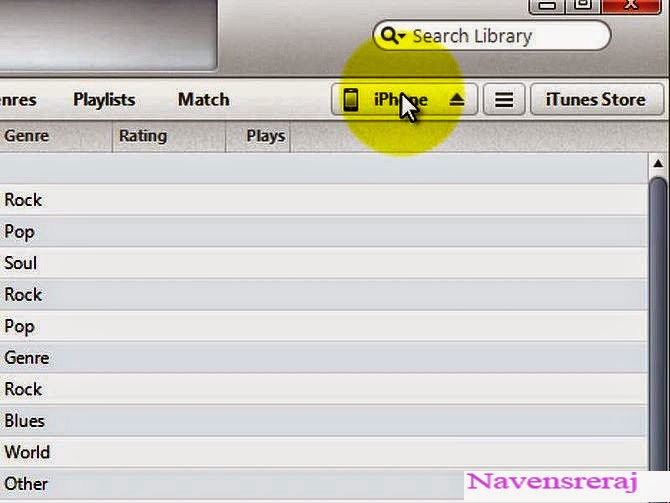




really working out thank you
ReplyDelete